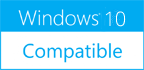JesCopy 3.9.2
Please use one of the links below to download JesCopy
Antivirus Information
We did not scan JesCopy for viruses, adware, spyware or other type of malware. For your own protection it's recommended to have an updated antivirus installed on your computer when downloading and installing programs from Windows10Compatible. We strongly recommend you to use Antivirus and check JesCopy for viruses before you install.
Windows10Compatible lists downloads from various software publishers, so if you have a question regarding a particular software contact the publisher directly. The download links for JesCopy are provided to you by Windows10Compatible without any warranties, representations or gurantees of any kind, so download at your own risk.
Publisher Description
This Windows program does all the synchronization, backup, and miscellaneous copy tasks you have over and over when mirroring hard disks or mobile devices, or on network sessions. It enables you to synchronize a folder and helps to come through with the Windows Explorer problem that it aborts a file transfer completely when a network error occurs. On the one hand, JesCopy is easy to handle, on the other hand, it can be very powerful. For example, it can update a folder from another one or in both directions, with or without sub directories, file filters, attributes and so on. But you can also create only a copy of the directory structure, show prompt dialogs ("please insert disk") and write batch files that do backups. Of course it can execute external programs and branch on their success. Simply check out, how fun it can be to continue a 2 GB network transfer after 1.5 GB without having to restart from the beginning. And even if the 1.5 GB MB were not copied with JesCopy. New! With Explorer Integration: JesCopy's most important options appear when using the right mouse button drag-and-drop in the Explorer. New! With Preview Dialog: Optionally shows all operations before executing them, and you can change these operations.
RELATED PROGRAMS
Copy Files Into Multiple Folders
Copying files into multiple directories is very easy using Copy Files Into Multiple Folders. All you need to do is to choose the files and choose the directories. Then pressing the Copy Files to Folders button starts the process. You...
- Shareware
- 17 Feb 2017
- 1.55 MB
Easy File And Folder Backup
Easy File and Folder Backup is backup program for files and folders. You can set automate backups (use timers), each individually or backup only when file or files in folder changes. Program can be run as regular program or in...
- Freeware
- 05 Dec 2019
- 82.32 MB
Fast Files And Folders
Fast Files And Folders is fully functional file manager for windows 8. Manage files and folders, create archives, extract archives, watch movies, view pictures and listen to music. App features File and Folder manager (copy, move, rename, delete) Opening, Extracting,...
- Commercial
- 20 Jul 2015
- 36.25 MB
Backup Outlook and Exchange Folders
This free utility performs a one-time or periodic backup of your mailboxes, public folders, PST data files, and other Outlook/Exchange Server storages. The utility uses MSG format for archiving; it is native and the most complete format for storing Outlook...
- Freeware
- 11 Dec 2016
- 312 KB
WSN Software Directory
Run your own software repository. It can be a desktop software repository, web scripts repository, mobile apps repository or any other type of software repository/directory. Customize templates and fields to fit your needs. Full PAD file support makes it easy...
- Demo
- 20 Jul 2015
- 27 KB